View Contact Details
Clicking on a Contact’s View button (Pencil) will go to the Contact details page, allowing to visualize contact information and edit it or delete the Contact.
The page is grouped in sections, depending on the information displayed.
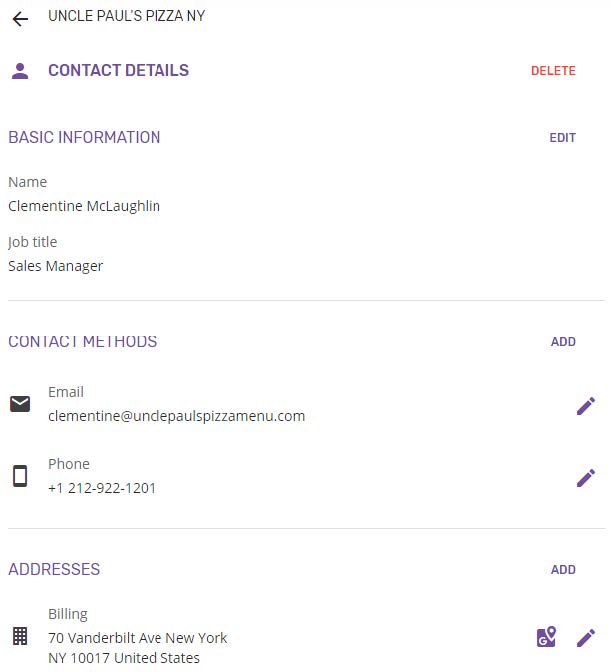
Edit basic information
The Contact’s basic information can be edited by clicking the Edit button from the Basic information section.
A new page will be displayed, allowing the editing of the name and job title.
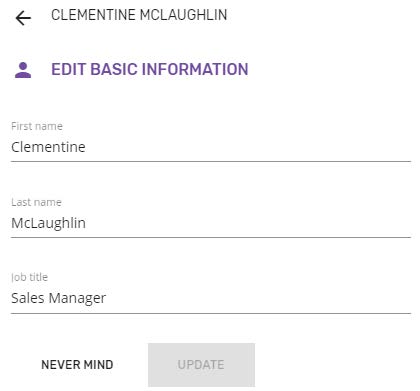
Clicking the UPDATE button will save the changes, while NEVER MIND will discard it and return to Contact details page.
Delete Contact
A Contact can be deleted by clicking the Delete button from the Contacts section’s header, which will open a confirmation pop-up.
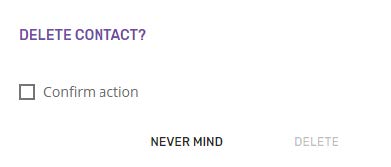
There are no restrictions for deleting a Contact.
